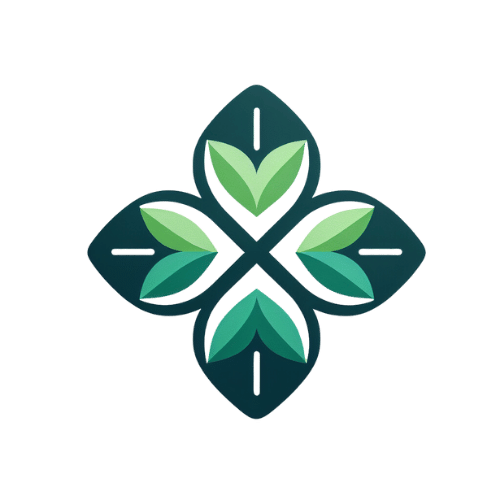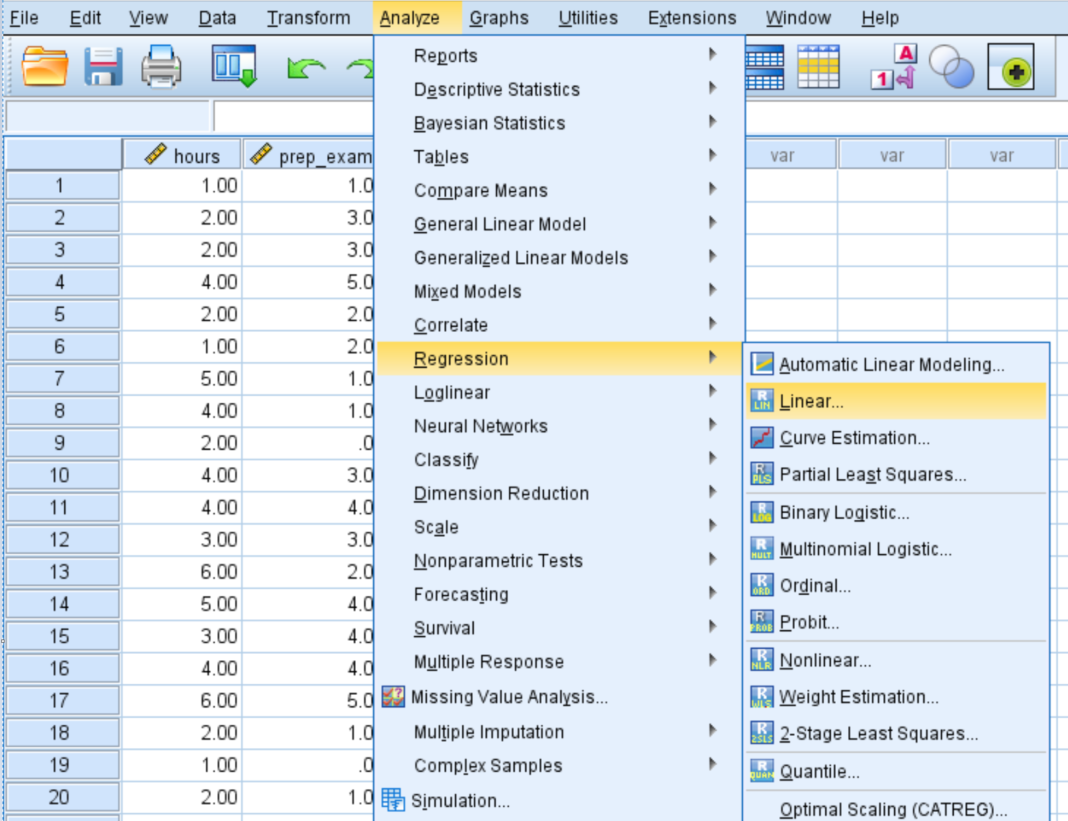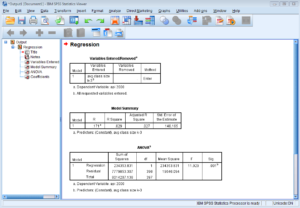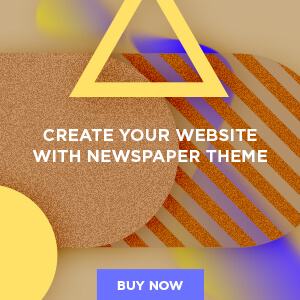In 2024, data visualization continues to be a crucial aspect of data analysis, offering clear insights through visual representations. SPSS (Statistical Package for the Social Sciences) remains one of the leading tools for statistical analysis and data visualization. Leveraging SPSS tutorials effectively can enhance your ability to create compelling and informative visualizations. This guide will explore how to use SPSS tutorials to master data visualization and improve your analytical skills.
1. Understanding the Importance of Data Visualization
Data visualization helps in transforming complex data into visually accessible formats like charts, graphs, and maps. These visual aids make it easier to interpret and communicate insights derived from data, which is vital for decision-making processes in various fields. Effective visualizations can reveal patterns, trends, and anomalies that might not be obvious from raw data alone.
2. Getting Started with SPSS Tutorials
SPSS tutorials offer structured guidance on how to use the software’s features for data analysis and visualization. Here’s how you can leverage these tutorials:
- Identify Reliable Sources: Look for tutorials from reputable sources such as SPSS’s official website, educational institutions, or trusted data analysis blogs. Reliable tutorials ensure that the information is accurate and up-to-date.
- Follow Step-by-Step Guides: Many SPSS tutorials provide step-by-step instructions on performing specific tasks. Following these guides helps you grasp the fundamentals of SPSS and apply them effectively to your own data.
- Utilize Video Tutorials: Video tutorials can be especially helpful as they demonstrate the process visually. Platforms like YouTube or educational sites like Coursera and Udemy offer numerous SPSS video tutorials that cover various aspects of data visualization.
3. Key Features of SPSS for Data Visualization
SPSS offers a range of features that enhance data visualization capabilities. Understanding these features is essential for creating effective visualizations:
- Graphs and Charts: SPSS supports various types of graphs and charts, including bar charts, line graphs, pie charts, and histograms. Each type is suited for different types of data and analytical needs.
- Customizable Visualizations: SPSS allows for extensive customization of visualizations. You can adjust colors, labels, and other elements to make your charts more informative and visually appealing.
- Interactive Visualizations: SPSS provides options for creating interactive charts and graphs, which can be useful for presentations and detailed data analysis.
4. Applying SPSS Tutorials to Your Data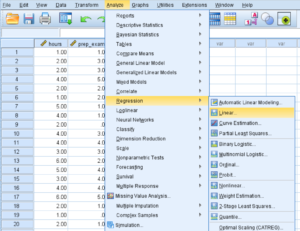
Once you have familiarized yourself with SPSS through tutorials, it’s time to apply your knowledge to real-world data. Here’s how you can do it:
- Importing Data: Start by importing your dataset into SPSS. Ensure that your data is clean and properly formatted for analysis.
- Choosing the Right Visualization: Based on the nature of your data and the insights you want to derive, select the appropriate type of visualization. For example, use line graphs for trends over time and bar charts for categorical comparisons.
- Creating Visualizations: Use the tools and features demonstrated in SPSS tutorials to create your visualizations. Pay attention to the design elements to ensure clarity and effectiveness.
- Interpreting Results: Analyze the visualizations to draw meaningful conclusions. Effective visualizations should clearly convey the intended message and highlight key findings.
5. Advanced Techniques and Customization
For more advanced data visualization, consider exploring additional techniques and customization options:
- Heatmaps and Scatter Plots: These advanced visualizations can help in understanding relationships and patterns within the data. SPSS tutorials often cover these more complex visualizations in detail.
- Combining Multiple Visualizations: Sometimes, combining different types of visualizations can provide a more comprehensive view of the data. SPSS allows you to create dashboards and composite charts for this purpose.
- Automation and Scripting: SPSS supports scripting languages like Python and R, which can automate repetitive tasks and create custom visualizations. Tutorials on scripting can enhance your efficiency and capability.
6. Best Practices for Effective Data Visualization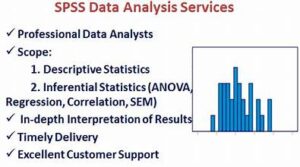
To ensure that your data visualizations are effective and meaningful, follow these best practices:
- Clarity and Simplicity: Avoid cluttering your visualizations with unnecessary details. Focus on making the visualization easy to understand and interpret.
- Consistency: Use consistent colors, fonts, and styles across different visualizations to maintain a cohesive look.
- Accuracy: Ensure that your visualizations accurately represent the data and avoid misleading representations.
- Feedback and Iteration: Seek feedback on your visualizations from peers or experts and iterate based on their suggestions to improve your visualizations.
7. Staying Updated with SPSS and Data Visualization Trends
Data visualization techniques and SPSS features are continually evolving. Stay updated with the latest trends and updates by:
- Participating in Webinars and Workshops: Engage in online webinars and workshops to learn about new features and techniques.
- Joining Online Communities: Join forums and social media groups focused on SPSS and data visualization to share knowledge and stay informed.
- Following Industry Blogs: Regularly read industry blogs and publications to keep up with advancements and best practices in data visualization.
Conclusion
Leveraging SPSS tutorials for data visualization in 2024 can significantly enhance your ability to analyze and present data effectively. By understanding SPSS features, applying tutorials to real-world data, and following best practices, you can create impactful visualizations that provide clear insights and support decision-making. Stay informed about new trends and continuously improve your skills to stay ahead in the field of data analysis.