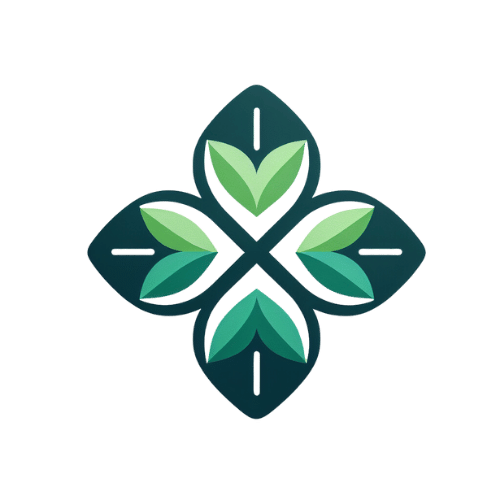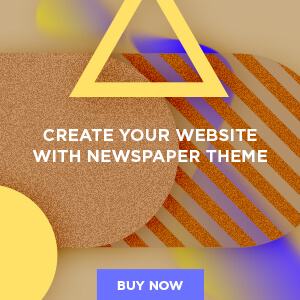In the ever-evolving world of data analysis, selecting the right statistical software is crucial for achieving accurate insights and informed decision-making. As we approach the latter half of 2024, the landscape of statistical software continues to advance, offering a variety of powerful tools for data professionals. This comprehensive comparison aims to highlight the top statistical software available in 2024, focusing on their features, strengths, and suitability for different analytical needs.
1. RStudio
Overview: RStudio remains a dominant force in statistical computing and graphics. It is an open-source integrated development environment (IDE) for R, a programming language known for its flexibility and extensive library of statistical functions.
Key Features:
- Advanced Visualization: RStudio supports sophisticated graphical techniques for data visualization, including ggplot2 and Shiny applications.
- Customizable Reports: Users can create dynamic reports in R Markdown, integrating code and output seamlessly.
- Extensive Packages: Over 15,000 R packages are available, catering to a wide range of statistical methods and analyses.
Strengths:
- Flexibility: Ideal for users with programming experience who need to customize their analysis.
- Community Support: A large and active community offers extensive resources and support.
Suitability: RStudio is best suited for statisticians, data scientists, and researchers who require advanced analytical capabilities and flexibility.
2. SAS (Statistical Analysis System)
Overview: SAS has long been a staple in the world of data analysis, providing a comprehensive suite of software solutions for advanced analytics, business intelligence, and data management.
Key Features:
- Advanced Analytics: Includes capabilities for predictive analytics, statistical analysis, and machine learning.
- Data Management: Robust tools for data manipulation, cleaning, and integration.
- User-Friendly Interface: Offers a range of interfaces, including a programming environment and graphical user interface (GUI).
Strengths:
- Scalability: Handles large datasets and complex analyses efficiently.
- Industry Standard: Widely used in various industries, including healthcare and finance.
Suitability: SAS is ideal for organizations and professionals who require powerful, enterprise-level analytics and data management solutions.
3. SPSS (Statistical Package for the Social Sciences)
Overview: SPSS, developed by IBM, is widely used in social sciences, market research, and academia. It is known for its user-friendly interface and robust statistical capabilities.
Key Features:
- Comprehensive Statistics: Includes a broad range of statistical tests, from basic descriptive statistics to advanced regression analysis.
- Ease of Use: Intuitive GUI and menu-driven commands make it accessible to users without extensive programming skills.
- Data Handling: Effective for data cleaning, transformation, and visualization.
Strengths:
- User-Friendly: Suitable for users who prefer a GUI over programming.
- Educational Focus: Commonly used in academic settings for teaching and research.
Suitability: SPSS is ideal for researchers, educators, and analysts who need a balance between ease of use and advanced statistical functionality.
4. Stata
Overview: Stata is a powerful statistical software package designed for data management, statistical analysis, and graphics. It is favored for its balance between user-friendliness and advanced capabilities.
Key Features:
- Versatile Analysis: Supports a wide range of statistical methods, including econometrics and survival analysis.
- Integrated Environment: Combines data management, statistical analysis, and graphics in a single platform.
- User Support: Extensive documentation and a supportive user community.
Strengths:
- Efficiency: Known for fast data processing and analysis.
- Customizable: Users can write and share custom commands and programs.
Suitability: Stata is well-suited for data analysts and researchers who need a comprehensive tool for data analysis with a balance of ease of use and advanced features.
5. MATLAB
Overview: MATLAB, developed by MathWorks, is a high-level language and environment for numerical computation, visualization, and programming. It is particularly popular in engineering, physics, and finance.
Key Features:
- Numerical Analysis: Strong capabilities for mathematical and statistical computations.
- Toolboxes: Specialized toolboxes for various applications, including statistics, machine learning, and optimization.
- Visualization: Advanced graphics for data visualization and analysis.
Strengths:
- Customization: Highly customizable for specific needs and applications.
- Integration: Integrates well with other programming languages and software.
Suitability: MATLAB is best for users who need advanced numerical analysis and have programming expertise or require specialized toolboxes.
6. JMP
Overview: JMP, developed by SAS, is a software suite designed for interactive data exploration and visualization. It is widely used in industrial research and development.
Key Features:
- Interactive Graphics: Emphasizes visual data exploration with interactive graphics and dashboards.
- Data Discovery: Tools for statistical analysis, design of experiments, and quality control.
- User Interface: Intuitive interface with drag-and-drop functionality for ease of use.
Strengths:
- Exploratory Analysis: Excellent for discovering patterns and relationships in data.
- Integration: Easily integrates with other SAS products and data sources.
Suitability: JMP is ideal for analysts and researchers who need interactive data exploration and visualization tools.
7. Tableau
Overview: While primarily known as a data visualization tool, Tableau also offers powerful statistical analysis capabilities. It is renowned for its ability to create interactive and shareable dashboards.
Key Features:
- Data Visualization: Creates compelling visualizations and interactive dashboards.
- Integration: Connects with various data sources and supports complex data blending.
- User-Friendly: Easy-to-use drag-and-drop interface for building visualizations.
Strengths:
- Visual Analytics: Provides strong capabilities for visual data exploration and presentation.
- Collaboration: Facilitates easy sharing and collaboration of analytical results.
Suitability: Tableau is best for users who need to combine statistical analysis with advanced data visualization and sharing capabilities.
Conclusion
As data analysis continues to evolve, selecting the right statistical software is critical for leveraging data effectively. Each of the tools discussed—RStudio, SAS, SPSS, Stata, MATLAB, JMP, and Tableau—offers unique strengths and is suited to different analytical needs and user preferences. Whether you require advanced statistical capabilities, user-friendly interfaces, or powerful visualization tools, the software options available in 2024 provide robust solutions for diverse data analysis challenges.
When choosing the right tool, consider factors such as the complexity of your analysis, your level of expertise, and the specific features you need. By making an informed choice, you can enhance your ability to analyze data accurately and make well-informed decisions.